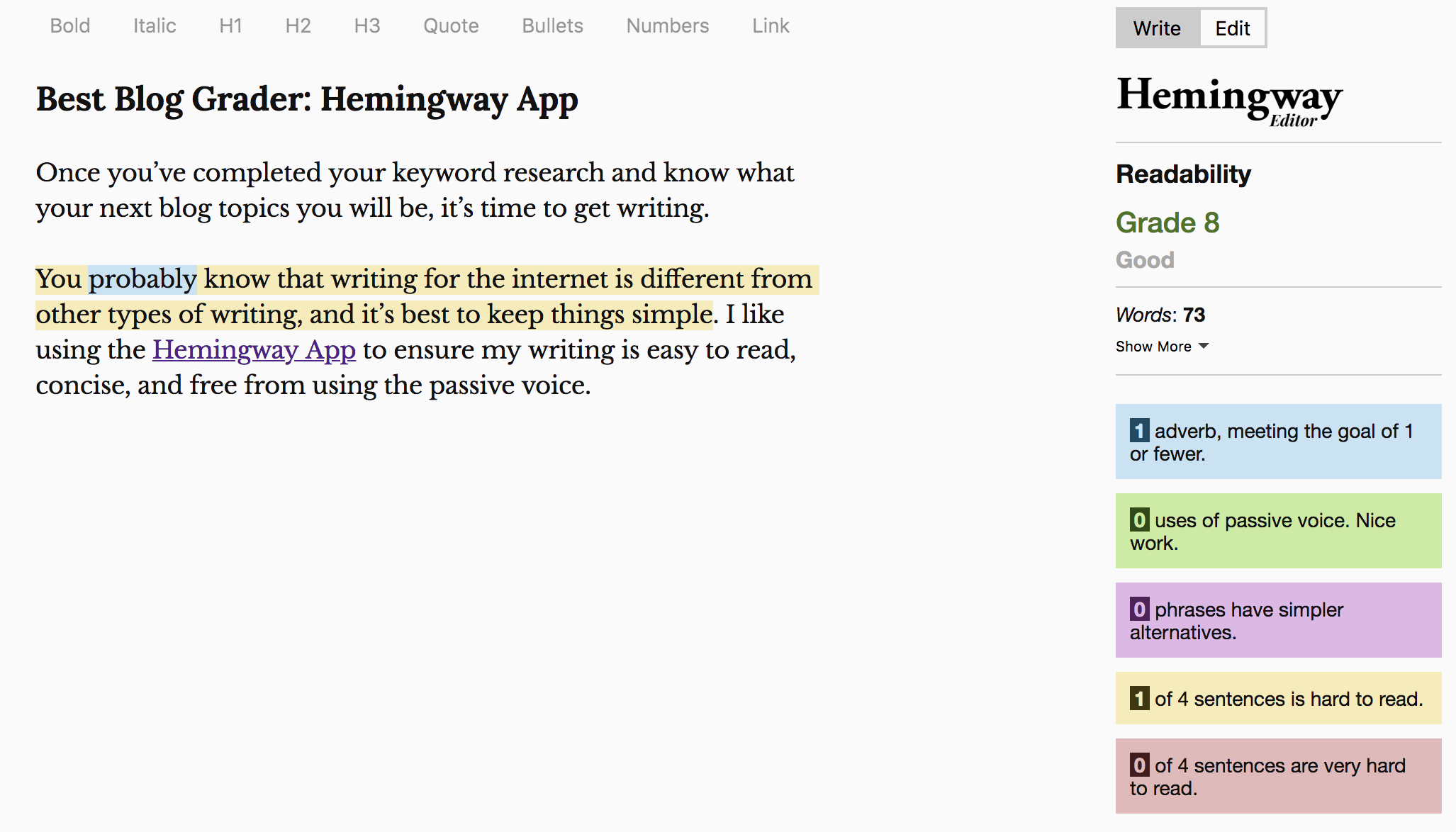The 5 Best Free Marketing Tools for the Digital Marketer
/Do you ever feel overwhelmed by all of the tasks involved in a digital marketing strategy? Most of us have experienced the feeling, especially those of us for whom marketing is just one of many roles within our companies.
Luckily, there are some amazing tools you can use to help make your job easier. Here are my 5 favorite free marketing tools that I use regularly:
Best Free Website Analysis Tool: Website Grader
HubSpot is a leader in digital marketing (inbound marketing specifically), and they have tons of great tools for marketers, both free and paid.
Their Website Grader is one of my favorites of their free tools. It tests your website to see whether it meets all of the requirements of a high-performing website in 2018, including:
Page Performance
Page Speed
Mobile Performance
Site Security
Just type your URL and enter your email address onto their homepage, and the tool will run its analysis.
The tool will let you know how your site is doing overall, and will give specific recommendations on how to make it better.
Does your website need some help? Here are three simple steps you can take to improve it, which should help improve your Website Grader ranking.
Another great, free website analysis tool: Boostability
Best Free Keyword Planning Tool: Answer the Public
A key piece of any digital marketing strategy is deciding the phrases you’d like pages on your site to rank for. Once you’ve determined those, you need to create content focused on these topics.
Answer the Public is my favorite tool to help with this. Enter your keyword or phrase on the home screen, click the “Get Questions” button, and wait for the results (this usually takes a few seconds).
Once the results are generated, you’ll see a screen with lots of great content suggestions based on real searches happening in Google and Bing. The topic ideas are shown in graphic form, making them easy to read and categorize.
Here’s an example I’ve used in my own keyword research. I typed “Go To Market” into the Answer the People search bar, and got a huge page of results. Here’s just one of the visuals it generated, giving twenty content ideas:
If you ever wondering what topics people are searching for related to your top products and/or services, this is an invaluable tool to help you decide on a keyword-relevant topic to address on your blog.
Other great, free keyword planning tools: Soovle and QuestionDB
Best Free Blog Grader: Hemingway App
Once you’ve completed your keyword research and know what your next blog topics you will be, it’s time to get writing.
Writing for the internet is different from other types of writing, and it’s best to keep things simple. I like using the Hemingway App to ensure my writing is easy to read, concise, and free from using the passive voice.
It’s so simple to use - just paste your blog’s text (or text from any of your website pages) on to the screen. The tool will color code areas for improvement, and then you can edit your text to make it easier to read.
You can see an example below. Here is my initial introduction to this section of the article:
You can see the first sentence of the second paragraph is marked as difficult to read, and the word “probably” is highlighted since it’s recommended to avoid adverbs in online writing.
So, I updated the text to what you see here:
Nothing is highlighted this time, showing that the sentence has been simplified. It’s easier to read, and better for online text.
It can be so easy to be overly wordy when trying to put our thoughts into writing, so this tool is a great way to keep that in check to ensure your audience will be able easily read and follow your writing.
Another great, free blog editing tool: Grammarly
Best Free Design Tool: Canva
Every blog needs good graphics, but few of us are lucky enough to have graphic designers on our team or to be very skilled designers ourselves.
Enter Canva, a free design tool that can make anyone feel like they’re a graphic designer. Just create an account, then choose from the many pre-sized templates.
Wondering what size graphics for LinkedIn should be? Twitter? Facebook? No need to Google or guess - Canva has them already figured out for you. Just select the template you want, and you’ll have a design optimized for the network you’ve chosen.
Use one of Canva’s pre-populated templates, or create one from scratch. You can upload your own imagery or use some from their huge library of photos and graphics.
I should note that Canva isn’t always free. Some of the graphics and photos cost $1 for one-time use, $10 for multi-use, and $100 for extended use. Others are only available if you have a professional Canva account, which costs $9.95 per month when paid annually, or $12.95 per month if paid by the month.
You’ll see an example in the screenshot below, where see some of the photos/icons say “Free” on the bottom right, while others say “$1 USD” or “PRO”:
If you feel limited by the free photo options in Canva, I recommend checking out Unsplash, PicJumbo, and Pikwizard - three of my favorite sources for free stock photos you can use for your blog and social media imagery.
Canva isn’t just helpful, it’s actually fun to use! So even if you don’t need to use it for your blog graphics, you may want to play around with it to come up with other ideas for your digital imagery.
Another great, free design tool: HubSpot templates
Best Free Social Media Scheduling Tool: Buffer
Now that you’ve written killer content based on keyword research and have awesome graphics to go along with it, it’s time to fit that new content into your social media strategy.
The best way to keep your social media plan strategic is to plan posts in advance. While Facebook allows you to schedule posts in advance, but many others don’t. This is where a tool like Buffer comes in handy.
Buffer allows you to pre-schedule messages to six different networks:
Twitter
Facebook
LinkedIn
Google Plus
Instagram
Pinterest (scheduling Pins is only free for seven days)
Buffer also shares analytics of your posts so you can see which content is resonating with your audience. This is a great way to keep an eye on what’s working and what’s not, so you know when you need to make a strategy shift.
Buffer also shares analytics of your posts so you can see which content is resonating with your audience. This is a great way to keep an eye on what’s working and what’s not, so you know when you need to make a strategy shift.
Other great, free social scheduling tools: Sprout Social and Hootsuite
While these are the free digital marketing tools I use the most, there are many other great options out there. Please share your favorites in the comments, or send me a Tweet to tell me about them!
This article was originally published in May 2018 and has been updated.